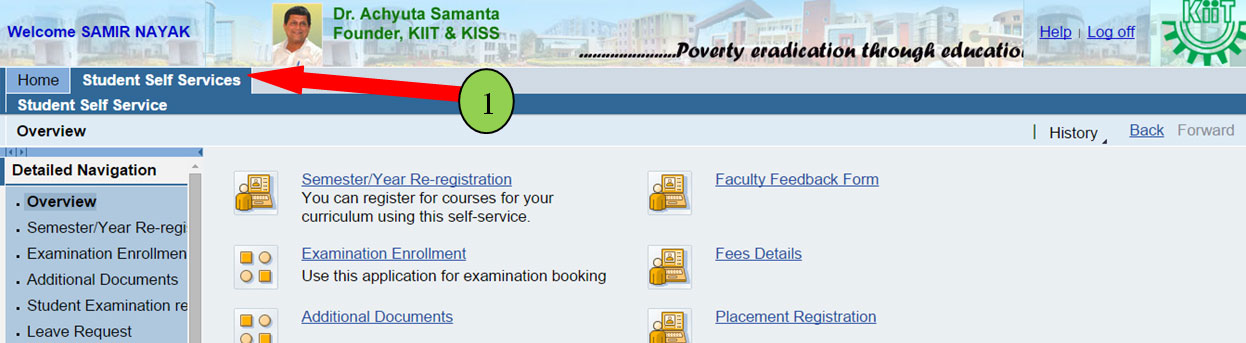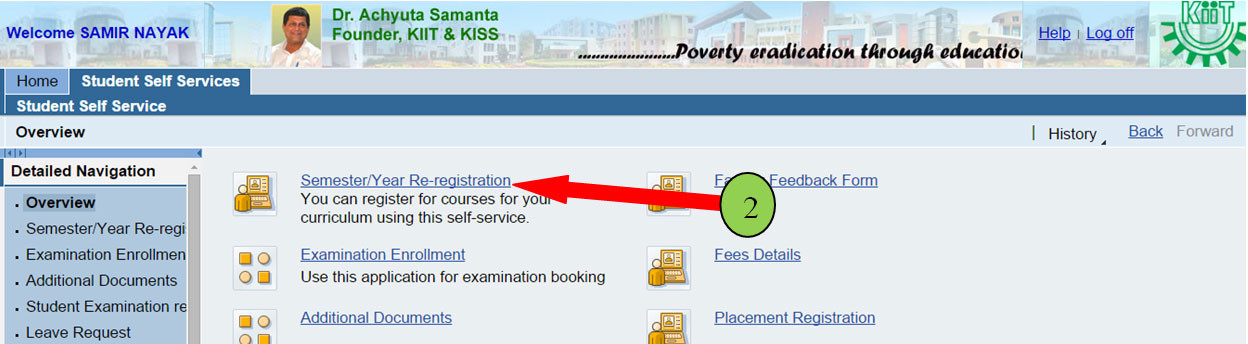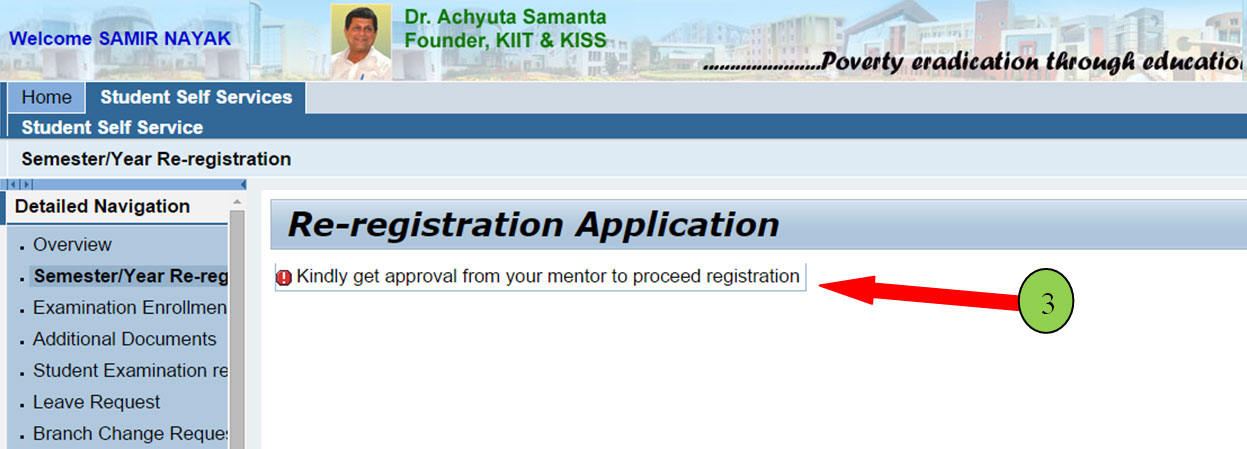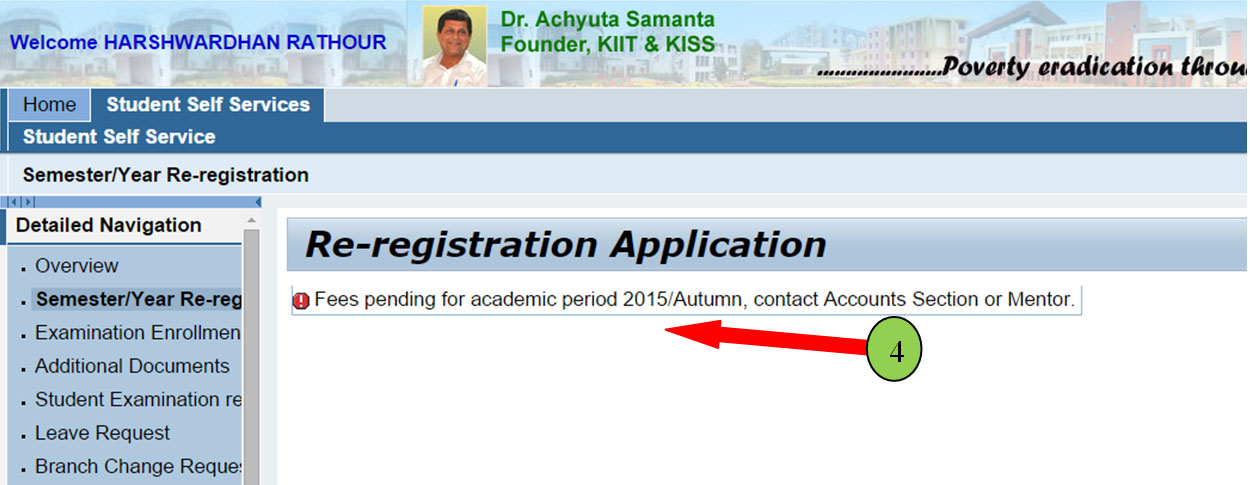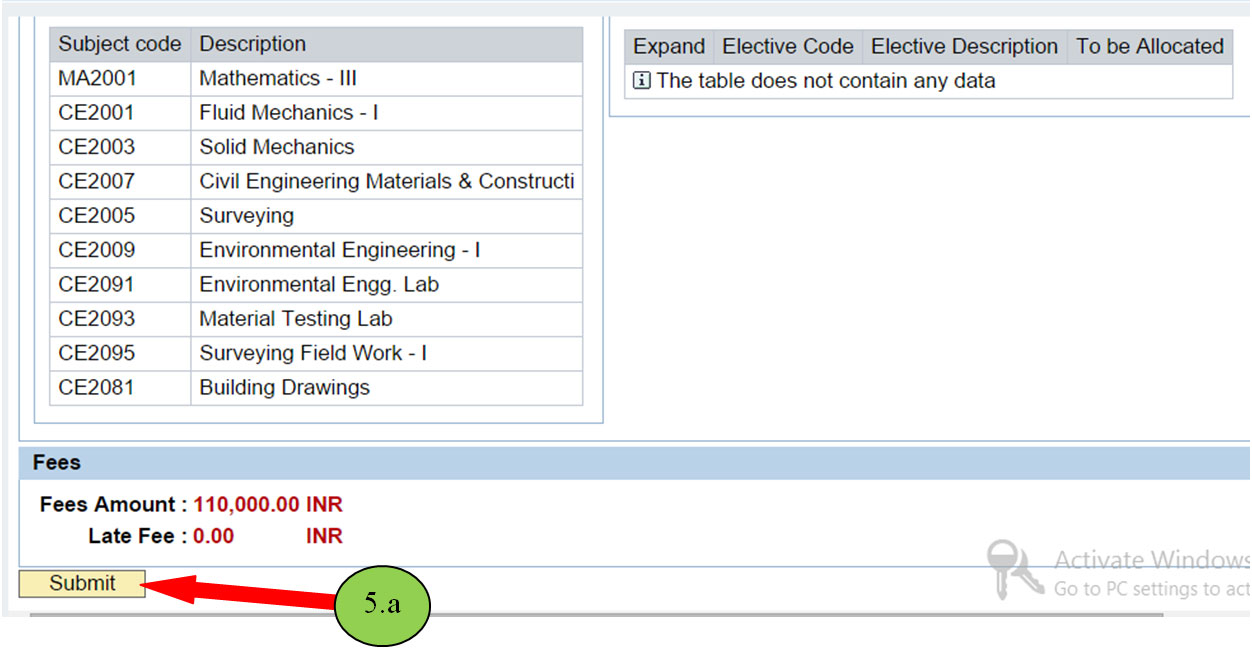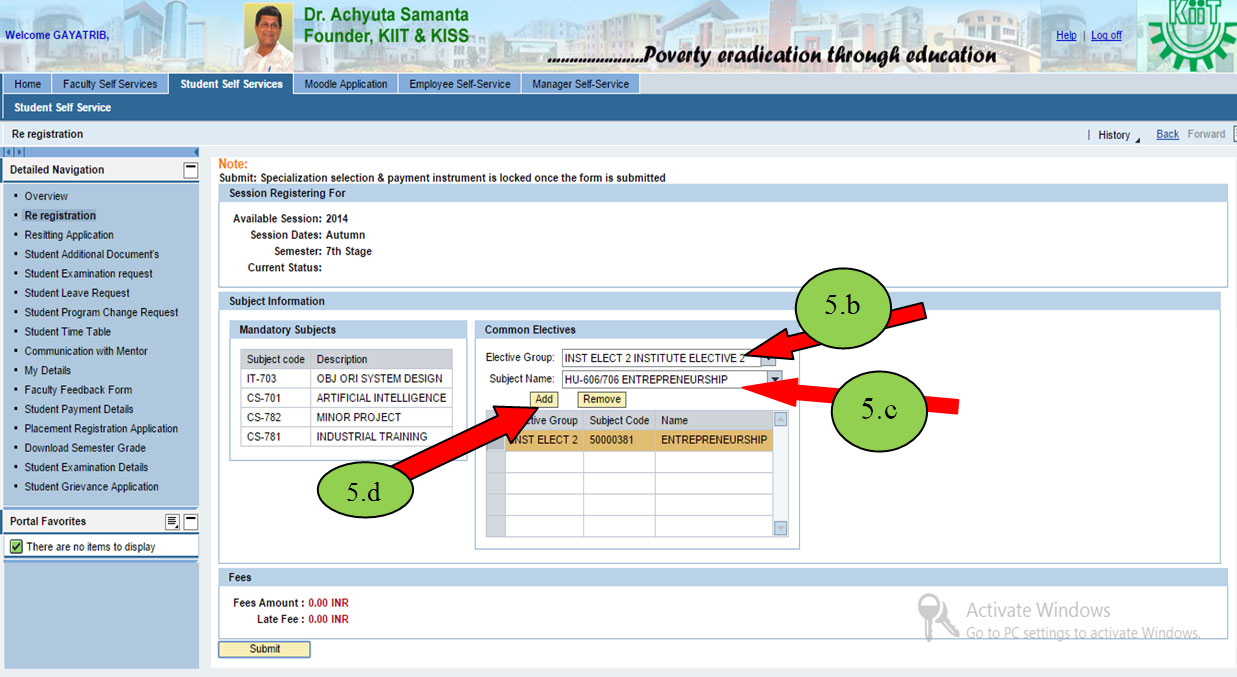Re-Registration of Semester/Year
For Students
New User in SAP, Click here to know your user name and password.
Those who have already username and password in SAP, they can start from Step-1
Step 1
After Logging in, go to Student Self Service, as shown below with red arrow.
Step 2
Click On the link Semester/Year Re-registration.
Step 3
To Re-register for the next semester/year, you need to get approval by your FacultyAdvisor/ Mentor.
So, if you see message as shown below, then Meet your Faculty Advisor/ Mentor for approval.
Step 4
After getting approval, if you see message like shown below, it means you have fee dues. So you need to contact Account section for fee clearance.
Step 5
If step 3 and 4 is clear, then you can book subjects for the next semester.
Step 5.a.
Core Subjects will be selected by default. If no specialization or electives are there, click SUBMIT button,
Step 5.b.
If there is any electives then select the elective group from the drop down menu.
Step 5.c.
Select the subject to book from the respective elective group.
Step 5.d.
Click on ADD button.
Note:- If you have 3 different elective groups you have to select paper from each elective group, before submitting.
Step 5.b.
If there is any electives then select the elective group from the drop down menu.
Step 5.c.
Select the subject to book from the respective elective group.
Step 5.d.
Click on ADD button.